
Wondershare MirrorGo (Android)
MirrorGo for Android is the best Android mirroring software for Windows. Use this simple application to mirror your Android screen on the big screen, record your mobile screen, transfer files and much more! And without ROOT!

About MirrorGo (Android)
Have you ever wanted to operate your phone but on a larger display? Ever wished you could connect your Android device to your PC and send messages or WhatsApp your friends whilst working? Perhaps you work in a high-tech environment and wish to present your phones’ screen to a larger audience? Well, with Wondershare – MirrorGo (Android), now you can!
You can even transfer files between your Android device and your PC and record and save your mobile screen with this awesome new Android PC Suite. Check out the ‘Features’ tab for more information on how Wondershare – MirrorGo (Android) can make your mobile-to-PC workflow easier than ever!
Features of MirrorGo (Android)
Control your Android phone on the PC
• Manage your Android device when operating on a PC screen – simply plug-in and play!
• Access mobile apps, view and reply to SMS, WhatsApp messages etc. and control the mobile screen with your computer’s mouse. Enjoy everything on your phone – on the big screen!
Drag & drop files from your PC to your phone
• It’s fast and easy to drag and drop files from your PC to your Android phone
• Transfer photos, videos, docs, including Excel, PDF and Word files from a PC to the phone in no time at all!
Share the clipboard between devices and a PC
• Are you frustrated when sharing things between your phone and your computer? CTRL+C and CTRL+V, done!
• Save screenshots to the clipboard. Copy and paste in two steps. No complicated operations at all
Record phone, take screenshots and store on the PC
• Record your Android phones’ screen and store the recorded videos on your PC
• Take screenshots on the mobile and save them to the computer directly!
• No need to use data transferring software to transfer recorded videos and images anymore. Click, drag and save. It’s easy with Wondershare – MirrorGo (Android)
How to Use MirrorGo to mirror Android Screen on your PC
Part 1. How to control Android using your PC
Step 1. Connect your Android phone to the PC. Connect your phone to the computer with a lighting cable. Select the “Transfer files” for a USB connection and continue. If you’ve selected it, hit Next.

Step 2. Turn on the Developer option and enable USB debugging. Go to the Developer option by clicking Build number 7 times. Enable the USB debugging on your Android device as the following image shows.

Tap “OK” on the screen. It’ll allow the computer to access your phone.

Step 3. Start to control the phone from your PC. It will cast the phone screen to the computer after you enable USB debugging. Now you can control the phone with a mouse and keyboard on the computer. For example, type in ‘android phone 2020’ on phone screen with keyboard of the computer.

Part 2. Transfer files between phone and PC using MirrorGo
When using MirrorGo to transfer files, there is no need to install any other software on the computer. You can drag and drop the files between a mobile phone and PC. Step 1. Connect your phone with PC using a data cable. Step 2. Enable USB debugging on the device. Step 3. Click the ‘Files’ option.
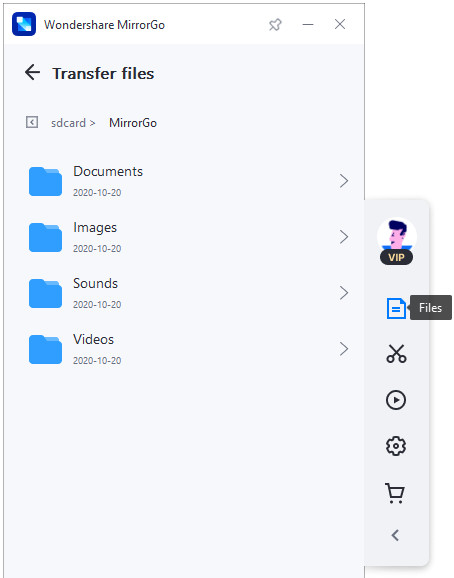
Step 4. Drag and drop the files you want to transfer.

Part 3. How to record Android screen on your computer
Record feature in MirrorGo can record the phone screen after you mirror the phone screen to the PC. The recorded videos will be stored on the computer.
Step 1. Choose the ‘Record’ option after connecting your Android with MirrorGo on PC.

Step 2. Operate on the phone and record the activity. Click on the ‘Record’ option again when you want to stop the recording. After you stop the recording, the recorded video will be saved to your computer. You can find or change the saving path within settings.
Technical Specifications of Wondershare – MirrorGo (Android)
Technical Specifications
CPU: 1GHz (32 bit or 64 bit)
RAM: 256 MB or more of RAM (1024MB Recommended)
Hard Disk Space: 200 MB and above free space
Android: Android 2.0 and above
Windows: Win 11/10/8.1/8/7/Vista/XP
User Ratings & Reviews
AWESOME
Sleek way of using your Android on your PC

