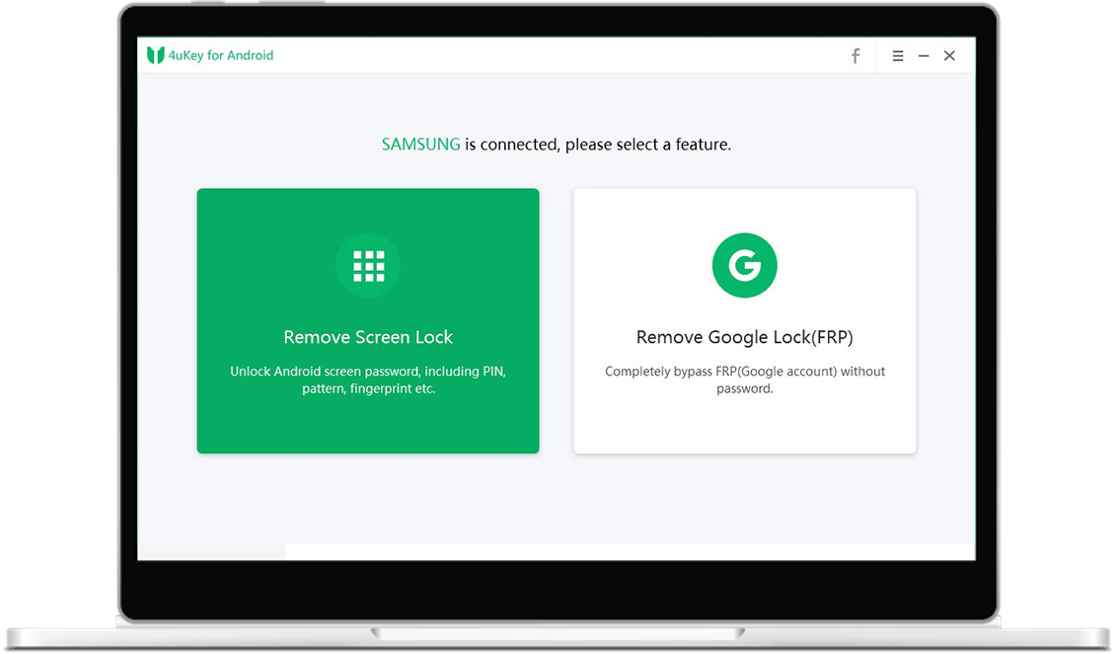
Tenorshare 4uKey (Screen Unlock)
Remove Android password, pattern, PIN & fingerprint lock
Remove Google account (FRP protection) from Samsung device without password
Secure unlocking in minutes with easy operations
Supports 8000+ Android devices
Available for Windows on PC or Mac

About Tenorshare 4uKey (Screen Unlock)
This Android Screen & FRP Unlock software has been uniquely developed to enable you to unlock Android devices which have been screen locked via the baked in pattern, PIN, password and fingerprint security features. Once the device is connected to the software application via USB cable, you simply follow the on-screen options to bypass the lock screen and use the phone as normal.
The software is simple to use and is designed to assist Android users who have purchased a second-hand phone who have discovered the lock screen is still active, a common issue in the second-hand phone market. If you have locked your Android device only to forget the password or pattern applied, simply use this tool to bypass and recover access in just a couple of clicks.
Features of Tenorshare 4uKey (Screen Unlock)
Completely Remove FRP Lock
Is your Samsung device stuck in Google account verification? How to remove Samsung account without password? Tenorshare 4uKey for Android will solve these problems in just a few clicks once your device is connected to your PC and the software.
Remove Any Android Screen Locks in Minutes
Tenorshare 4uKey is capable of removing all formats of screen lock on your Android device. One can easily process the unlocking features without professional or technical knowledge. Although easy and quick to operate, this software is unable to remove lock screens without data loss, so please be aware of this limitation.
Auto System Detection before Unlocking Android
For each Android device that is password locked, it will prepare corresponding test profiles to detect whether your device is ready to perform the next operation, making it less likely to brick your device once the Android lock screen remover is processed – a unique and useful feature of the software versus market alternatives.
How to Use Tenorshare – 4uKey
Step 1. Connect Your Android Device
Launch the program, choose feature “Remove Screen Lock” or “Remove Google Lock (FRP)” and connect your device to the computer with a USB cable. The program will install the driver for your device when you run it.

Step 2. Confirm and Start to Remove Lock Screen or to Bypass FRP
The program will prompt you when your Android device is connected successfully. Then click the “Start” button to bypass the forgotten lock screen passcode.

Step 3. Remove Lock Screen / FRP Successfully
Once you have confirmed that “Removing the lock screen password will erase all data on the device”, Tenorshare 4uKey for Android will start to remove lock screen automatically.

Technical Specifications for this Android Screen & FRP Unlock software
Technical Specifications
CPU: 1GHz (32 bit or 64 bit)
RAM: 256 MB or more of RAM (1024MB Recommended)
Hard Disk Space: 200 MB and above free space
Android: Android 2.0 and above
Windows: Win 11/10/8.1/8/7/Vista/XP
Mac: macOS Monterey, macOS Big Sur, macOS Catalina, 10.14 (macOS Mojave), Mac OS X 10.13 (High Sierra), 10.12(macOS Sierra), 10.11(El Capitan), 10.10 (Yosemite), 10.9 (Mavericks), or 10.8
User Ratings & Reviews
Fantastic!!
Save me a fortune on buying a new phone – thanks!
Phone locked
Android phone unlocks
Phone locked
It works
No better unlock
easy and affordable as my phone is about $800
Perfect unlock
Thanks – i’m in my phone again 🙂
Is all about unlocking
This is the application that is more suitable for all types of phones
Works!! 🙂
Great tool, thanks

